Our Project Journey
TU (Hmawbi)
Electrical Power Engineering
Project Showcasing
Ultrasonic Sensor

In this Smart Greenhouse project, HC-SR04 ultrasonic sensor module
is used as a water level sensor. The HC-SR04 Ultrasonic Sensor is a
distance measuring sensor that uses sound waves (ultrasonic waves)
to detect how far an object is. It works on the same principle as
how bats detect objects in the dark—by sending sound waves and
measuring the echo time. In a greenhouse project, it can be used to
measure water levels, detect object distance, or even monitor plant
growth height.
A common four-pin ultrasonic sensor module, often used for distance
measurement in robotics and other electronics projects. The sensor
features four main connections: VCC (Voltage Common Collector, the
power supply pin), Trig (Trigger, the pin used to initiate the
ultrasonic burst), Echo (the pin that provides a pulse whose width
is proportional to the distance measured), and GDN (Ground, the
common reference point for the circuit). These four pins are
essential for connecting the module to a microcontroller, which
manages the timing of the trigger pulse and interprets the resulting
echo pulse to calculate the distance to an object.
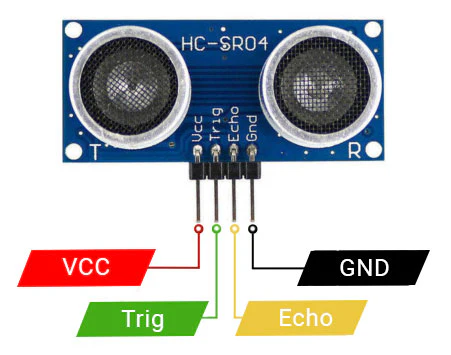

Components of the HC-SR04 Ultrasonic Sensor The HC-SR04 module mainly consists of four main components :
1. Transmitter (Trig Pin)
2. Receiver (Echo Pin)
3. Control Circuit
4. Microcontroller Interface Pins
Working Principle :
1. The microcontroller (like Arduino) sends
a 10 µs pulse to the Trig pin.
2. The sensor emits 8 ultrasonic bursts at
40 kHz.
3. These waves hit an object and bounce back
to the receiver.
4. The sensor measures the time taken for
the echo to return.
5. Distance is calculated using the formula
as shown in picture.

Advantages :
1. Can measure distances precisely (usually within ±3 mm). 2. Works without touching the object (safe for plants or water). 3. Affordable and simple to connect with Arduino or similar controllers. 4. Measures from 2 cm to about 400 cm (4 meters). 5. Works both day and night, unlike optical sensors.
Its Disadvantages :
1. The speed of sound changes slightly with air temperature and moisture, which may affect accuracy. 2. Soft materials absorb sound waves; angled surfaces reflect them away. 3. Not suitable for very large areas. 4. Obstacles between the sensor and object can cause false readings.
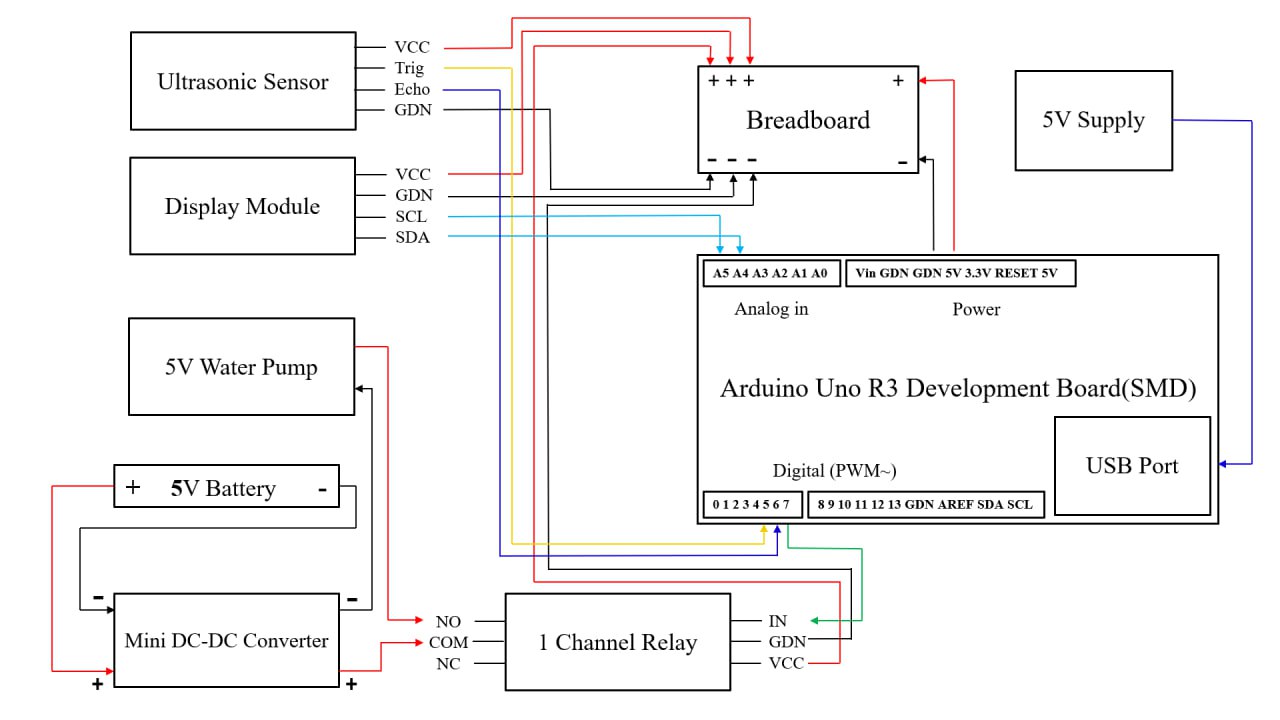
Fig : Circuit Diagram of Smart Water Level System
Power Supply
1. The main 5V Supply connects to the Arduino Uno R3 Development Board through the USB Port with a blue wire. 2. The Arduino provides power to the Breadboard, connecting its 5V pin to the red positive rail and the GDN pin to the black negative rail. 3. The Ultrasonic Sensor's VCC and GDN pins are powered directly from the Breadboard's positive and negative rails. 4. Similarly, the Display Module's VCC and GDN pins also connect to the Breadboard power rails for their operation. 5. A separate 5V Battery powers the high-current components, connecting its positive terminal to the positive input of the Mini DC-DC Converter. 6. The Battery's negative terminal connects to the negative input of the Mini DC-DC Converter.
Sensor and Display Connections
1. The Ultrasonic Sensor's Trig (trigger) pin connects
to the Arduino's Digital Pin 6 (yellow wire) to start
a distance measurement.
2. The Sensor's Echo (receive) pin connects to the Arduino's
Digital Pin 5 (blue wire) to read the measured distance time.
3. The Display Module's SCL and SDA pins connect to the
Arduino's A5 and A4 analog pins, respectively,
for I2C communication.
Pump Control Connections
1. The 1 Channel Relay's VCC and GDN pins connect to the
Arduino's 5V and GDN pins for its own power.
2. The Relay's IN (input) pin is connected to the Arduino's
Digital Pin 7 (green wire) to turn the relay on or off.
3. The output of the Mini DC-DC Converter's positive terminal
connects to the positive terminal of the 5V Water Pump.
4. The Converter's negative terminal connects to the COM (common)
terminal of the 1 Channel Relay.
5. The negative terminal of the 5V Water Pump connects
to the NO (normally open) terminal of the 1 Channel Relay
with a red wire.
Circuit Diagram of Smart Water Level System
1. The system uses an Ultrasonic Sensor to measure
distance or perhaps the water level in a tank.
2. The main controller is an Arduino Uno R3 Development
Board which manages all the inputs and outputs.
3. A Display Module is included to show information such as
distance readings or the system's status.
4. The high-current 5V Water Pump is powered by a separate
5V Battery not the Arduino's power supply.
5. A 1 Channel Relay acts as an electrically controlled switch
to turn the Water Pump on and off.
6. The Mini DC-DC Converter is likely used to provide a regulated
and clean power source for the Water Pump.
7. The Water Pump is wired to the Normally Open (NO) terminal of
the relay meaning it's off by default.
8. The Display Module uses the I2C communication protocol
requiring only two data wires SCL and SDA.